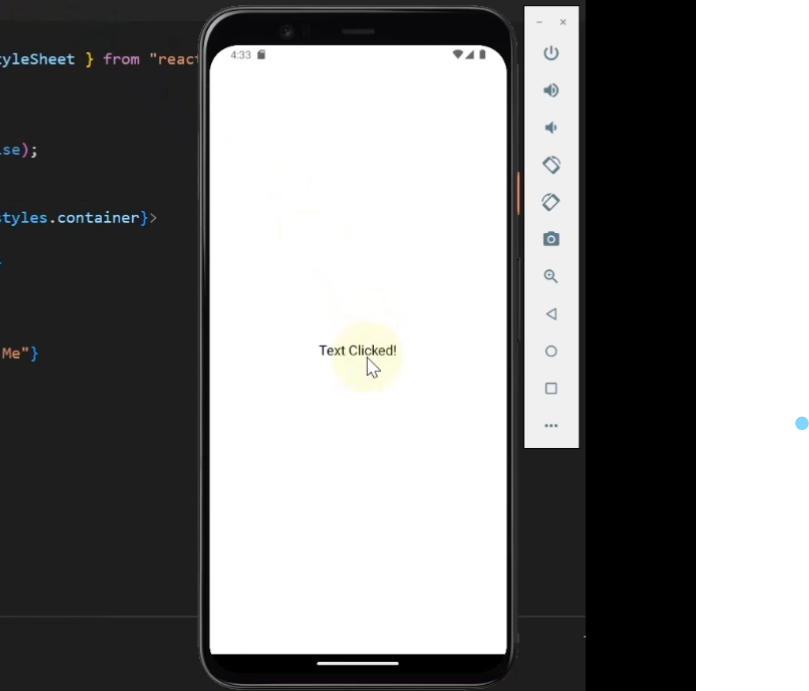Introduction
When it comes to building engaging and interactive user interfaces in React Native, the choice of components plays a crucial role. Two commonly used components for handling touch events are Pressable and Touchable. While both serve similar purposes, there are distinct benefits to using the Pressable component over the Touchable component. In this article, we will delve into the reasons why the Pressable component shines in React Native applications, and we will provide you with coding examples to illustrate its usage.
Here is the post to make text clickable which also supports pressable you can check it also.
What is the difference between TouchableOpacity and Pressable?
1. TouchableOpacity:
TouchableOpacity is a simple touchable component in React Native that provides basic touch feedback by changing the opacity of the element when pressed. It’s a good choice when you want to create a button-like element with a simple interaction.
Pros:
- Simple to use.
- Provides built-in opacity change feedback when pressed.
- Straightforward setup for basic touch interactions.
Cons:
- Limited customization of press feedback.
- May not be suitable for more complex touch interactions.
2. Pressable:
Pressable is a more versatile touchable component that allows for greater customization of touch interactions. It provides more control over different press states (such as hover, press, release) and enables you to define custom feedback and animations.
Pros:
- Offers advanced customization of touch feedback.
- Supports various press states beyond just the press itself.
- Can handle more complex touch interactions.
Cons:
- Requires a bit more code to implement compared to
TouchableOpacity.
Table of Contents
- Why Use the Pressable Component?
- Improved Flexibility and Customization
- Built-in Touch Feedback
- Accessibility Features
- Concise and Readable Code
- Coding Example: Implementing Pressable in React Native
- Features of Pressable for Complex Interactions
- Gesture Recognizers and Multitouch Handling
- Coding Example: Detecting Swipe Gesture with Pressable
- Event Bubbling and Propagation
- Coding Example: Event Propagation with Pressable
- Gesture Recognizers and Multitouch Handling
- Conclusion
- FAQs
Why Use the Pressable Component? (pressable vs touchable in react native)
Improved Flexibility and Customization
Pressable offers greater flexibility and customization options compared to Touchable. With Pressable, you can easily define custom styling, animations, and touch feedback, making it ideal for creating unique user experiences. Whether you want to implement intricate animations or design buttons with specific touch effects, Pressable empowers you to achieve your desired UI interactions.
Built-in Touch Feedback
Pressable comes with built-in touch feedback, eliminating the need for manual touch feedback implementation. When a user interacts with a Pressable component, it automatically provides visual and touch-based feedback, enhancing the overall user experience. This feature ensures that users receive immediate cues when they touch interactive elements, increasing the perceived responsiveness of your app.
Accessibility Features
Accessibility is a critical aspect of app development, ensuring that all users, including those with disabilities, can interact with your application. Pressable is designed with accessibility in mind, making it easier to implement features such as touch event handling for users who rely on screen readers or other assistive technologies. By using Pressable, you contribute to a more inclusive user experience.
Concise and Readable Code
When compared to Touchable, Pressable allows you to write concise and readable code for handling touch events. The syntax of Pressable is intuitive, and it reduces the need for additional event handlers and callback functions. This leads to cleaner code and easier maintenance, especially in complex projects where efficient code organization is paramount.
Coding Example: Create Button with Pressable in React Native
import React from 'react';
import { Pressable, Text, StyleSheet } from 'react-native';
const App = () => {
const handlePress = () => {
// Handle press event here
console.log('Button pressed!');
};
return (
<Pressable onPress={handlePress} style={styles.button}>
<Text style={styles.buttonText}>Press Me</Text>
</Pressable>
);
};
const styles = StyleSheet.create({
button: {
backgroundColor: 'blue',
padding: 10,
borderRadius: 5,
},
buttonText: {
color: 'white',
fontSize: 16,
},
});
export default App;
Features of Pressable for Complex Interactions
Gesture Recognizers and Multitouch Handling
Pressable provides support for gesture recognizers and multitouch handling, enabling you to implement complex interactions effortlessly. Whether you need to detect swipes, pinches, or other multitouch gestures, Pressable has you covered. This capability is especially valuable for applications that demand advanced user interactions, such as games or media apps.
Coding Example: Detecting Swipe Gesture with Pressable
import React from 'react';
import { Pressable, View, Text, StyleSheet } from 'react-native';
const App = () => {
const handleSwipe = () => {
// Handle swipe gesture here
console.log('Swiped!');
};
return (
<Pressable onPress={handleSwipe} style={styles.swipeContainer}>
<Text style={styles.swipeText}>Swipe Me</Text>
</Pressable>
);
};
const styles = StyleSheet.create({
swipeContainer: {
width: 200,
height: 100,
backgroundColor: 'lightgray',
justifyContent: 'center',
alignItems: 'center',
},
swipeText: {
fontSize: 16,
},
});
export default App;
Event Bubbling and Propagation
Event bubbling and propagation are crucial concepts in user interface development. Pressable offers a straightforward way to handle event bubbling and propagation, allowing you to control how touch events are propagated through nested components. This feature simplifies event handling and ensures that interactions behave as expected across different components.
Coding Example: Event Propagation with Pressable
import React from 'react';
import { Pressable, View, Text, StyleSheet } from 'react-native';
const ParentComponent = () => {
const handleParentPress = () => {
console.log('Parent pressed');
};
return (
<Pressable onPress={handleParentPress} style={styles.parentContainer}>
<ChildComponent />
</Pressable>
);
};
const ChildComponent = () => {
const handleChildPress = () => {
console.log('Child pressed');
};
return (
<Pressable onPress={handleChildPress} style={styles.childContainer}>
<Text>Child Component</Text>
</Pressable>
);
};
const styles = StyleSheet.create({
parentContainer: {
flex: 1,
justifyContent: 'center',
alignItems: 'center',
},
childContainer: {
backgroundColor: 'lightgray',
padding: 10,
},
});
export default ParentComponent;
Conclusion
In the realm of React Native development, the choice between the Pressable and Touchable components can significantly influence the quality of user interactions. The Pressable component offers unparalleled flexibility.
Despite these advantages, it’s important to note that the decision of whether to use Pressable or TouchableOpacity depends on your specific use case and the level of interactivity you need to achieve. For simple cases where opacity change feedback is sufficient, TouchableOpacity might still be a suitable choice due to its simplicity. However, if you’re looking to create more interactive and customizable UI elements, Pressable provides a richer set of options.
FAQs
Can I use both Pressable and Touchable in the same project?
Yes, you can use both components within the same project. However, it’s recommended to maintain consistency for touch interactions throughout your app. Choose the component that best aligns with your design and interaction goals.
Is Pressable compatible with third-party libraries?
Yes, Pressable is compatible with various third-party libraries commonly used in React Native development. Make sure to consult the documentation of the libraries you are using to ensure proper integration.
Does Pressable support long-press events?
Yes, Pressable supports long-press events out of the box. You can easily define a duration for the press event to be recognized as a long press, providing users with additional interaction options.
Can I style the touch feedback provided by Pressable?
Absolutely! Pressable allows you to customize the touch feedback by adjusting properties such as android_ripple for Android devices. This lets you tailor the visual and tactile experience according to your app’s design.
Is the Pressable component suitable for all types of applications?
Pressable is well-suited for a wide range of applications, from simple utility apps to complex multimedia applications. Its flexibility and customization options make it adaptable to various design and interaction requirements.
Does Pressable improve app performance?
Pressable itself doesn’t significantly impact app performance. However, excessive use of animations and complex touch interactions might lead to performance issues. It’s essential to optimize your code and interactions for a smooth user experience.