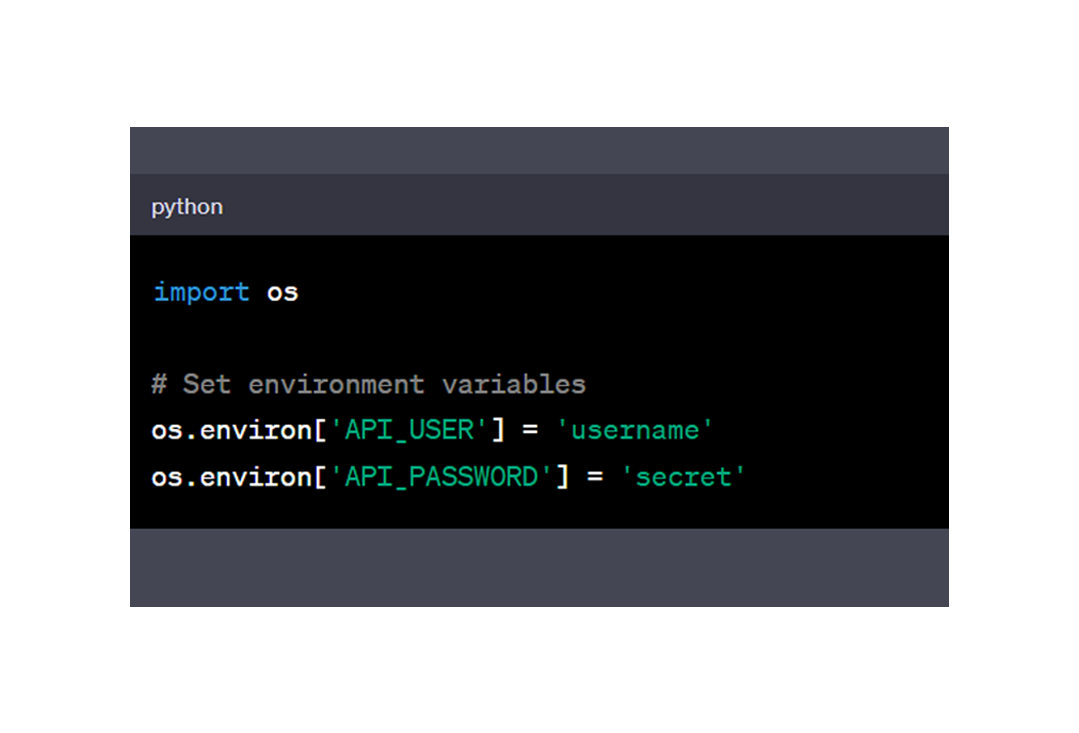In this article, you are going to learn ” How to set and get environment variables in python “ and will also learn “How to set environment variables in windows environment”.
In the world of programming, managing secrets and configuration variables is a task that requires careful handling. It’s essential to keep sensitive information secure while allowing your code to access it when needed. One powerful tool in Python for achieving this is through the use of environment variables. In this article, we will explore how to set and get environment variables in Python and how they can benefit your applications.
To learn basic of python, you can jumpstart here.
Table of Contents
- What Are Environment Variables?
- Setting Environment Variables in Python
- Getting Environment Variables in Python
- Handling Non-Existent Environment Variables
- Why Use Environment Variables?
- Storing Local Environment Variables
- Using Python Decouple for Environment Variables
- Accessing Environment Variables in Python Decouple
- Deploying to the Cloud with Environment Variables
- How to Set Environment variables in a Windows Environment ?
- Conclusion
- FAQs
1. What Are Environment Variables?
Before diving into the how, let’s first understand the what. Environment variables are a way to store configuration data or sensitive information outside of your code. They are part of the environment in which a process runs and can be accessed by that process.
2. Setting Environment Variables in Python
In Python, you can set environment variables using the os module. It’s as simple as assigning a value to a variable.
import os
# Set environment variables
os.environ['API_USER'] = 'username'
os.environ['API_PASSWORD'] = 'secret'3. Getting Environment Variables in Python
Getting the values of environment variables is just as straightforward.
USER = os.getenv('API_USER')
PASSWORD = os.environ.get('API_PASSWORD')4. Handling Non-Existent Environment Variables
Python provides ways to handle non-existent environment variables gracefully. When you attempt to access a variable that doesn’t exist, it will return None.
FOO = os.getenv('FOO') # None
BAR = os.environ.get('BAR') # None
BAZ = os.environ['BAZ'] # KeyError: key does not exist.5. Why Use Environment Variables?
Environment variables are invaluable when you want to keep sensitive information, like API keys or passwords, separate from your code. They are also handy for configuring your application differently in various environments, such as development, staging, and production.
6. Storing Local Environment Variables
To make your Python code environment-agnostic, consider using the Python Decouple package. This package simplifies the process of accessing environment variables.
7. Using Python Decouple for Environment Variables
First, install Python Decouple into your local Python environment.
$ pip install python-decoupleNext, create a .env file in your project’s root directory and add your environment variables.
$ touch .env # create a new .env file
$ nano .env # open the .env file in the nano text editor
You can then add your environment variables like this:
USER=alex KEY=hfy92kadHgkk29fahjsu3j922v9sjwaucahfDon’t forget to add .env to your .gitignore file if you’re using Git to avoid accidentally committing sensitive information.
8. Accessing Environment Variables in Python Decouple
With Python Decouple, accessing environment variables becomes a breeze.
from decouple import config
API_USERNAME = config('USER')
API_KEY = config('KEY')9. Deploying to the Cloud with Environment Variables
When deploying your application to a cloud service, configuring environment variables can vary. Most cloud providers offer CLI tools or web interfaces to set these variables. Refer to their documentation for specifics.
10. How to Set Environment variables in a Windows Environment ?
Here are the steps to create an environment variable in a Windows environment:
- Open the Start Menu: Click on the Windows Start button located in the lower-left corner of your screen.
- Search for “Environment Variables”: In the search bar, type “Environment Variables” and press Enter. This will open the “Edit the system environment variables” window.
- Access System Properties: In the “System Properties” window, click on the “Advanced” tab.
- Click on “Environment Variables”: In the “Advanced” tab, you’ll find a button labeled “Environment Variables.” Click on it.
- Add a New User Variable (for your account): In the “Environment Variables” window, under the “User variables” section, click the “New” button.
- Provide a Variable Name: In the “New User Variable” dialog box, you’ll need to provide a name for your environment variable. This should be a descriptive name that represents the purpose of the variable. For example, you can name it “MY_VARIABLE.”
- Provide a Variable Value: After specifying the name, you’ll need to provide a value for your environment variable. This value can be a string, number, or any information you want to store in the variable.
- Save the Variable: Click the “OK” button to save your new environment variable.
- Verify the Variable: To ensure that your environment variable is created successfully, you can open a command prompt or PowerShell window and type the following command to echo the variable’s value
11. Conclusion
Setting and getting environment variables in Python is a fundamental skill for any developer. It allows you to keep your secrets safe and your code flexible. Whether you’re working on a personal project or a large-scale application, understanding how to manage environment variables is a crucial part of writing secure and adaptable code.
In conclusion, understanding how to set and get environment variables in Python is a fundamental skill for developers. It enhances security, flexibility, and portability, enabling your code to run smoothly across diverse environments. Python Decouple simplifies the process of working with environment variables, making your development experience even more efficient.
FAQs:
Q1: What are environment variables used for?
Environment variables are used to store configuration data and sensitive information outside of your code, making it easier to manage and secure.
Q2: How can I set an environment variable in Python?
You can set environment variables in Python using the os module. Simply assign a value to a variable like this: os.environ['VARIABLE_NAME'] = 'value'.
Q3: What happens if I try to get an environment variable that doesn’t exist?
If you try to get an environment variable that doesn’t exist, Python will return None. However, if you use os.environ['VARIABLE_NAME'], it will raise a KeyError.
Q4: Why should I use Python Decouple for environment variables?
Python Decouple simplifies the process of accessing environment variables and makes your code environment-agnostic, allowing you to easily switch between different settings.
Q5: How do I set environment variables when deploying to the cloud?
Most cloud service providers offer CLI tools or web interfaces to set environment variables. Refer to their documentation for guidance on configuring environment variables in a cloud environment.
Q6. What is the benefit of using environment variables?
Environment variables enhance security by allowing you to store sensitive information outside of your code, making it more difficult for malicious actors to access.
Q7. How can I manage environment variables in my local development environment?
You can use the Python Decouple package to manage environment variables locally by creating a .env file in your project’s root directory.
Q8. Are environment variables case-sensitive?
Yes, environment variables are case-sensitive. It’s essential to match the variable names exactly when retrieving them.
Q9. Can I change environment variables during runtime?
In most cases, you can’t change environment variables during runtime. They are typically set at the start of your application and remain constant.
Q10. Is it necessary to use a package like Python Decouple for managing environment variables?
While not mandatory, using Python Decouple simplifies the process and is considered a best practice for managing environment variables in Python projects.