In this comprehensive guide, we explore the differences between NestJS vs Next.js and will also explore when to use which framwork. When it comes to web development, choosing the right framework can make a world of difference. Two popular options that often come up in discussions are NestJS and Next.js. In this article, we’ll delve deep into the comparison of NestJS vs. Next.js, providing you with valuable insights and coding examples to help you make an informed decision for your project.
If you wanna learn more about nest js how to make APIs check the post: click here
Table of Contents
- Understanding the Importance of Framework Choice
- NestJS vs. Next.js: An Overview
- Brief Introduction to NestJS
- Brief Introduction to Next.js
- Use Cases for NestJS and Next.js
- NestJS vs Next.js when to choose which one ?
- When to choose NestJS
- When to choose Next.jS
- Coding Examples
- NestJS Example: Creating a RESTful API
- Next.js Example: Server-Side Rendering
- NestJS vs. Next.js: Performance Comparison
- Key Differences in Development Workflow
- NestJS Development Workflow
- Next.js Development Workflow
- Conclusion
- FAQ
- Which framework is better for SEO optimization, NestJS, or Next.js?
- Can I use NestJS and Next.js together in the same project?
- Is NestJS suitable for building real-time applications?
- Which framework is easier for beginners to learn?
- Are there any notable companies using NestJS or Next.js?
- Can I build e-commerce websites with NestJS?
- Additional Resources
1. Understanding NestJS vs Next.js
NestJS: A Back-End Marvel
NestJS is a powerful back-end framework built on TypeScript and Node.js. It excels in building scalable and maintainable server-side applications. Its modular architecture and reliance on decorators make it a top choice for those who prefer a structured approach to back-end development.
NestJS Key Features
- TypeScript-based
- Dependency injection system
- Robust middleware support
- Scalability through microservices
Next.js: The Front-End Game Changer
Next.js, on the other hand, is primarily a front-end framework that simplifies server-rendered React applications. It provides an excellent developer experience with features like automatic code splitting and server-side rendering, making it ideal for building fast and SEO-friendly web applications.
Next.js Key Features
- React framework with server-side rendering
- Automatic code splitting
- SEO optimization out of the box
- Excellent developer experience
2. Use Cases for NestJS vs Next.js
NestJS Use Cases:
- API Development: NestJS shines when it comes to building APIs. Its built-in support for decorators and modules streamlines API development.
- Microservices: If your project requires a microservices architecture, NestJS provides the necessary tools for building and managing microservices.
- Real-time Applications: NestJS can be an excellent choice for real-time applications like chat platforms or live dashboards.
Next.js Use Cases:
- Single-Page Applications (SPAs): Next.js is perfect for SPAs, offering server-side rendering and automatic code splitting.
- SEO-Friendly Websites: If SEO is a priority, Next.js makes it easy to create SEO-optimized websites with server-side rendering.
- E-commerce Platforms: Building e-commerce websites that require fast loading times and SEO benefits is a breeze with Next.js.
NestJs vs Next.js when to choose which one ?
Choosing between NestJS vs Next.js depends on your specific project requirements and goals. Here’s a more detailed guide on when to choose each framework:
When to Choose NestJS:
- Backend Development: If you primarily need to build the backend of a web application, NestJS is an excellent choice. It specializes in server-side development and is well-suited for creating APIs, microservices, and other server-centric components.
- TypeScript Preference: If you or your team prefers TypeScript, NestJS is a natural fit. It’s built with TypeScript, ensuring strong typing and enhanced code quality.
- Complex Business Logic: When your project involves complex business logic, NestJS’s modular architecture and support for dependency injection can help you organize and manage your code effectively.
- Scalability: If you anticipate the need for a scalable application with microservices architecture, NestJS provides tools and patterns to facilitate this.
- Real-Time Applications: If you’re building real-time applications like chat platforms or live dashboards, NestJS’s WebSocket support makes it a suitable choice.
When to Choose Next.js:
- Frontend Development: When your primary focus is on frontend development and creating user interfaces, Next.js is a strong contender. It simplifies frontend development with server-side rendering capabilities.
- SEO Optimization: If SEO is a critical concern for your project, Next.js excels at delivering SEO-friendly websites. Server-side rendering ensures that search engines can index your content effectively.
- Single-Page Applications (SPAs): Next.js is ideal for building SPAs. It offers automatic code splitting, enhancing performance and user experience.
- Fast Loading Times: If your project demands fast loading times and smooth user interactions, Next.js’s capabilities can help achieve this.
- E-commerce Platforms: Building e-commerce websites that require both excellent SEO performance and frontend advantages can be accomplished efficiently with Next.js.
Considerations for Both Frameworks:
- Full-Stack Projects: For full-stack development, you can use NestJS for the backend and Next.js for the frontend. This combination leverages the strengths of both frameworks.
- Team Expertise: Consider the expertise of your development team. If your team is more comfortable with one framework over the other, it might influence your choice.
- Project Goals: Carefully assess your project’s goals, requirements, and constraints. Your choice should align with the specific needs of your application.
3. Coding Examples
NestJS Example: Creating a RESTful API
import { Controller, Get } from '@nestjs/common';
@Controller('products')
export class ProductsController {
@Get()
findAll(): string {
return 'This endpoint returns a list of products.';
}
}Explanation:
- This code is written in TypeScript, which is a statically typed superset of JavaScript commonly used in NestJS applications.
- It imports two decorators,
ControllerandGet, from the@nestjs/commonmodule. Decorators are used to define routes and controllers in NestJS. - The
ProductsControllerclass is defined as a controller for handling requests related to products. - Inside the
ProductsControllerclass, there is a method namedfindAll(). This method is decorated with@Get(), indicating that it should handle HTTP GET requests. - The
findAll()method returns a string, which is a simple response message. In practice, this method could fetch data from a database or another source and return it as a response. - The
@Controller('products')decorator specifies that this controller will handle requests that start with the ‘/products’ route.
Next.js Example: Server-Side Rendering
import React from 'react';
function HomePage({ data }) {
return (
<div>
<h1>Welcome to my Next.js website!</h1>
<p>Data from the server: {data}</p>
</div>
);
}
export async function getServerSideProps() {
const res = await fetch('https://api.example.com/data');
const data = await res.json();
return {
props: {
data,
},
};
}
export default HomePage;Explanation:
- This code is written in JavaScript and is used within a Next.js application, which is a framework for building React-based web applications with server-side rendering capabilities.
- The code defines a React component called
HomePage. This component represents the content of the home page of a website. - Inside the
HomePagecomponent, there is an HTML structure that includes a heading (<h1>) and a paragraph (<p>). The paragraph displays data fetched from the server. - The
getServerSideProps()function is a special Next.js function that is used for server-side rendering. It fetches data from an external API (in this case, ‘https://api.example.com/data‘) and returns it as props to theHomePagecomponent. - The fetched data is passed to the
HomePagecomponent as thedataprop, which is then displayed in the paragraph. - Finally, the
HomePagecomponent is exported as the default export of this module, which means it can be used as the main content for the home page of the website.
4. NestJS vs. Next.js: Performance Comparison
Performance is a critical factor when choosing a framework. While both NestJS and Next.js offer great performance, their focus areas differ.
- NestJS: Designed for server-side applications, it excels in handling complex business logic and database interactions efficiently.
- Next.js: With its server-side rendering, it provides excellent performance for front-end applications, especially for SEO optimization.
5. Key Differences in Development Workflow
NestJS Development Workflow
- Define modules and controllers.
- Implement services for business logic.
- Use decorators to define routes.
- Utilize dependency injection.
- Test with Jest or your preferred testing framework.
Next.js Development Workflow
- Create React components.
- Organize pages for routing.
- Utilize getServerSideProps or getStaticProps for data fetching.
- Use automatic code splitting for optimization.
- Test with React Testing Library or your preferred testing tools.
Conclusion
In the NestJS vs. Next.js showdown, the choice ultimately depends on your project’s specific requirements. If you need a robust back-end solution with a focus on microservices and complex logic, NestJS is your go-to option. However, if you’re building a front-end application that requires excellent SEO performance and server-side rendering, Next.js is the clear winner.
Both frameworks offer unique advantages, so carefully consider your project goals and development team’s expertise before making your decision. Happy coding!
FAQ
Q: Which framework is better for SEO optimization, NestJS, or Next.js?
A: Next.js is the preferred choice for SEO optimization, thanks to its server-side rendering capabilities.
Q: Can I use NestJS and Next.js together in the same project?
A: Yes, you can use NestJS for the back end and Next.js for the front end in a full-stack application.
Q: Is NestJS suitable for building real-time applications?
A: Yes, NestJS is suitable for building real-time applications, thanks to its WebSocket support.
Q: Which framework is easier for beginners to learn?
A: Next.js is generally considered more beginner-friendly due to its simplified front-end development workflow.
Q: Are there any notable companies using NestJS or Next.js?
A: Yes, companies like Netflix and Uber use NestJS, while Airbnb and TikTok use Next.js for their web applications.
Q: Can I build e-commerce websites with NestJS?
A: While it’s possible to build e-commerce websites with NestJS, Next.js is often preferred for its SEO and front-end advantages.
Additional Resources:
NestJS Resources:
Next.js Resources:

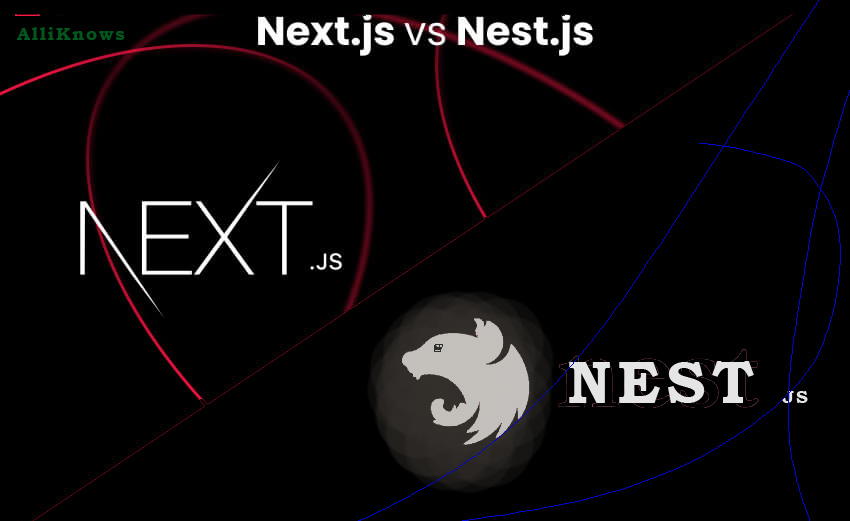
Pingback: How to Combine NestJS with Next.js ? - AlliKnows