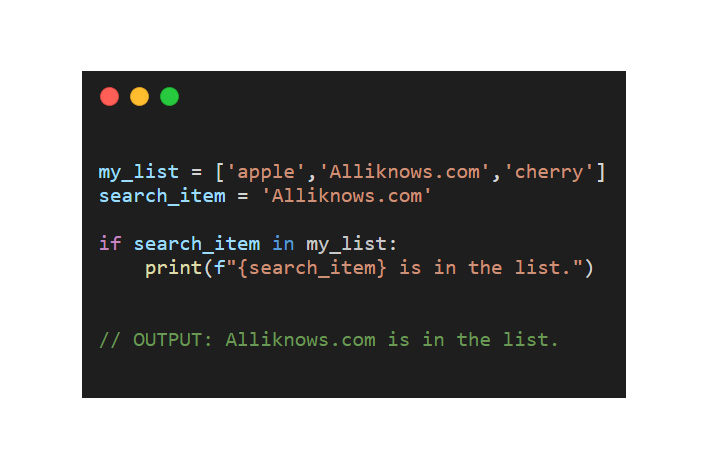Are you a Python enthusiast looking to master the art of searching items in a python list ? Well, you came at the right place. In the world of Python programming, lists are a fundamental data structure that allow you to store collections of items. These items can be anything from numbers and strings to more complex objects. While creating and manipulating lists is essential, equally important is the ability to search for specific items within a list. In this article, we will explore various methods and techniques to help you find items in a Python list efficiently.
If you want to jump start your python or want to learn python, check the following guide, basics of python.
Table of Contents:
- Introduction
- Linear Search
- Using the
inOperator - Index-Based Search
- The
index()Method - Handling Duplicate Items
- List Comprehensions
- Case Insensitive Search
- Searching for Sublists
- Performance Considerations
- Conclusion
- FAQs
1. What is a Python List?
Before we dive into searching in a Python list, let’s first understand what a list is. In Python, a list is a versatile data structure that allows you to store a collection of items, be it numbers, strings, or even other objects. Lists are ordered and mutable, which means you can change their content after they are created. Think of it as a container holding various items, just like a shopping cart in a grocery store.
2. Creating and Populating Lists
To start searching within a list, you first need a list to work with. Creating a list in Python is as easy as pie. Here’s a quick example of how you can create and populate a list:
fruits = ['apple', 'banana', 'cherry', 'date', 'fig']
1. Searching for a Word in a List:
1.1 Linear Search:
The simplest way to find an item in a Python list is to perform a linear search. This involves iterating through the list one element at a time until you find the desired item. Here’s an example:
my_list = [1, 2, 3, 4, 5]
search_item = 3
for index, item in enumerate(my_list):
if item == search_item:
print(f"Item {search_item} found at index {index}")
break
// output: Item 3 found at index 22. Checking if an Element Exists in a List
2.2 Using the in Operator:
Python provides a more concise way to check if an item exists in a list using the in operator. It returns a boolean value indicating whether the item is present in the list or not.
my_list = ['apple','Alliknows.com','cherry']
search_item = 'Alliknows.com'
if search_item in my_list:
print(f"{search_item} is in the list.")
// OUTPUT: Alliknows.com is in the list.
2.2. Using the not in Operator
Conversely, you can use the not in operator to check if an element does not exist in a list:
my_list = ["apple", "banana", "cherry", "date"]
element = "grape"
if element not in my_list:
print(f"{element} is not in the list.")
//OUTPUT: grape is not in the list3. Searching for an Element by Index in Python List
If you want to find an element by its index in a list, you can simply access it using square brackets. Remember that Python lists are zero-indexed:
my_list = ['apple', 'banana', 'cherry']
index = 1
item = my_list[index]
print(f"Item at index {index}: {item}") // OUTPUT: Item at index 1: banana
4. The index() Method in Python List:
Python lists come with a built-in method called index() that allows you to find the first occurrence of an item in a list.
my_list = ['apple', 'banana', 'cherry', 'banana']
search_item = 'banana'
index = my_list.index(search_item)
print(f"First occurrence of {search_item} at index: {index}")
// OUTPUT: First occurrence of banana at index: 16. Handling Duplicate Items in Python List:
If your list contains duplicate items, and you want to find all occurrences, you can use a loop with the enumerate() function or list comprehensions.
my_list = ['apple', 'banana', 'cherry', 'banana']
search_item = 'banana'
indices = [index for index, item in enumerate(my_list) if item == search_item]
print(f"All occurrences of {search_item} at indices: {indices}")
// OUTPUT: All occurrences of banana at indices: [1, 3]7. How to use List Comprehensions in Python ?
List comprehensions provide a concise way to create lists based on existing lists. You can also use them to search for specific items and create new lists. List comprehensions offer a concise and elegant way to search for items in a Python list. They are especially handy when you want to create a new list based on certain criteria from an existing list. Here’s a simple example:
my_list = ['apple', 'banana', 'cherry', 'banana']
search_item = 'banana'
indices = [index for index, item in enumerate(my_list) if item == search_item]
print(f"All occurrences of {search_item} at indices: {indices}")
// OUTPUT: All occurrences of 3 at indices: [2]8. Case Insensitive Search
If you need to perform a case-insensitive search, you can convert all elements to lowercase (or uppercase) and then compare them.
my_list = ['apple', 'Banana', 'Cherry', 'banana']
search_item = 'banana'
search_item = search_item.lower()
my_list_lower = [item.lower() for item in my_list]
if search_item in my_list_lower:
print(f"{search_item} is in the list (case-insensitive).")
// OUTPUT: banana is in the list (case-insensitive).9. Searching for Sublists in Python List:
In some cases, you may want to find a sublist within a larger list. You can achieve this using a loop and slicing.
my_list = [1, 2, 3, 4, 5, 6, 7]
sublist = [3, 4, 5]
for index in range(len(my_list) - len(sublist) + 1):
if my_list[index:index+len(sublist)] == sublist:
print(f"Sublist {sublist} found starting at index {index}")
break
// OUTPUT: Sublist [3, 4, 5] found starting at index 210. Performance Considerations
When dealing with large lists, it’s essential to consider performance. Some search methods are more efficient than others, depending on the size of your data.
Methods Overviews:
- Searching for a Word in a List:
- We can use a for loop or list comprehension to find a specific word in a list.
- Checking if an Element Exists in a List:
- The
inandnot inoperators help us determine if an element exists or not.
- The
- Searching for an Element by Index:
- Accessing elements by their index is straightforward using square brackets.
- Using the
find()Function:- This function is handy when searching for a word within strings in a list.
Best Practices for Python List Searches:
- Keep your lists sorted for efficient binary searches.
- Use list comprehensions for concise filtering operations.
- Optimize your code for performance based on the size and characteristics of your data.
- Test your search functions with various input scenarios to ensure accuracy.
- Document your code for future reference and collaboration.
Conclusion:
Congratulations! You’ve embarked on a journey to master the art of finding items in a Python list. Whether you’re using linear search, binary search, or the power of list comprehensions, you now possess the skills to navigate and manipulate Python lists effectively. Finding items in a Python list is a crucial skill for any Python developer. Whether you’re performing simple linear searches or using more advanced techniques, Python provides a wide range of tools to help you accomplish this task efficiently.
By understanding the nuances of searching in Python, you’ve unlocked the potential to work with data more efficiently and make your code more robust. Keep practicing, and soon you’ll be a Python list-searching pro!
FAQs:
Q1: How do you search for a word in a list in Python?
To search for a word in a Python list, you can use a linear search by iterating through the list and checking each element to see if it matches the word you’re looking for.
Q2: What is the list [-1] in Python?
In Python, list[-1] refers to the last element of a list. It allows you to access elements from the end of the list.
Q3: How do I search a list by index in Python?
You can search a list by index in Python by using square brackets to access the element at a specific index. For example, my_list[2] would return the element at index 2.
Q4: What is find() in Python?
The find() method is not used to search for items in a list but rather to search for a substring within a string. It returns the index of the first occurrence of the substring or -1 if the substring is not found.
Q5: Can I search for multiple words in a list using list comprehension?
Yes, you can modify the list comprehension to search for multiple words simultaneously.
Q6: What happens if I search for an element by an index that is out of bounds?
You will get an “IndexError” indicating that the index is out of range.
Q7: Is the find() function case-sensitive?
Yes, the find() function in Python is case-sensitive. It will not match words with different letter casing.
Q8: Are there any other methods to search for elements in Python lists?
Yes, you can also use the index() method to find the index of an element or the count() method to count occurrences.
Q9: Is there a performance difference between using a for loop and list comprehension for searching in lists?
List comprehension is generally more efficient for searching in lists, especially for larger lists, as it leverages Python’s built-in optimizations.
Q10: What’s the difference between linear search and binary search?
Linear search scans the list sequentially, while binary search requires a sorted list and divides it into halves for efficient searching.