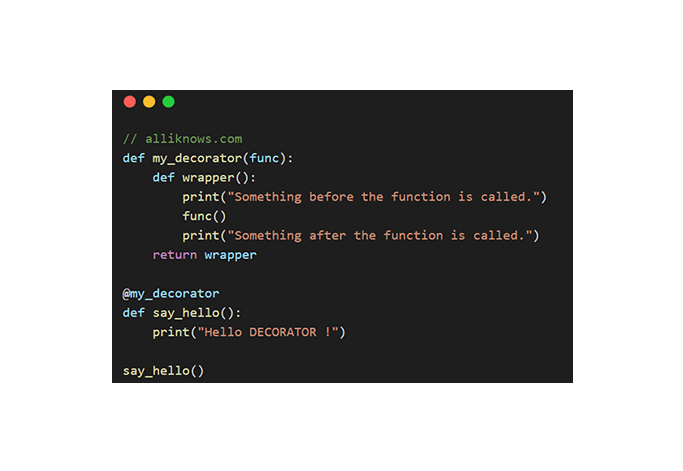In this article, we you gonna learn about python decorator, python decorator property, python class decorator, python decorators with arguments and python decorators example along with code. At the end, you will know how python decorator works and how to use python decorator. So, be patient we gonna teach you python decorator completely today 😉
Python, one of the most popular programming languages in the world, owes much of its flexibility and power to its ability to support decorators and decorator functions. In this article, we will delve into the fascinating world of Python decorators and explore how they can significantly enhance the functionality of Python methods.
Table of Contents
- Introduction to Python Decorators
- Understanding Functions in Python
- What Are Python Methods?
- The Power of Decorators
- What is the Main Objective of Using Python Decorators?
- Exploring the Key Objectives of Python Decorators
- Creating Your First Decorator in Python
- Does Decorators in Python able to accept arguments for functions ?
- Real-world Applications of Python Decorators
- Python Decorators vs. Inheritance
- What are some built-in Python decorators ? (property)
- Conclusion
1. Introduction to Python Decorators
Python decorators are a powerful way to modify the behavior of functions or methods without changing their source code. They are essentially functions themselves that take another function as an argument and return a new function that usually extends or enhances the original function’s functionality.
Here’s a simple example of a decorator:
def my_decorator(func):
def wrapper():
print("Something before the function is called.")
func()
print("Something after the function is called.")
return wrapper
@my_decorator
def say_hello():
print("Hello DECORATOR !")
say_hello()In this example, my_decorator is a decorator function that wraps around the say_hello function, allowing us to execute code before and after the say_hello function runs.
2. Understanding Functions in Python
Before diving into decorators, it’s essential to grasp the concept of functions in Python. Functions are blocks of reusable code that can take inputs (arguments) and produce outputs (return values). They are the building blocks of any Python program.
Here’s a basic function example:
def greet(name):
return f"Hello, {name}!"
message = greet("Alice")
print(message)In this example, the greet function takes a name argument and returns a greeting message.
3. What Are Python Methods?
In Python, methods are functions that are associated with objects. Unlike regular functions, which are independent, methods are tied to a specific class or instance. Decorators can be applied to methods just as easily as they can be applied to functions.
Here’s a simple class with a method:
class Dog:
def __init__(self, name):
self.name = name
def bark(self):
return f"{self.name} says Woof!"
my_dog = Dog("Buddy")
print(my_dog.bark())
// OutPut: Buddy says Woof!In this example, bark is a method of the Dog class.
4. The Power of Decorators
Decorators empower developers to add new features or modify the behavior of functions and methods without altering their core logic. This promotes code reusability and keeps the codebase clean and maintainable.
For instance, you can create a timing decorator to measure the execution time of functions:
import time
def timing_decorator(func):
def wrapper(*args, **kwargs):
start_time = time.time()
result = func(*args, **kwargs)
end_time = time.time()
print(f"{func.__name__} took {end_time - start_time} seconds to execute.")
return result
return wrapper
@timing_decorator
def slow_function():
time.sleep(2)
slow_function()In this example, the timing_decorator measures and prints the execution time of the slow_function.
5. What is the Main Objective of Using Python Decorators?
Python decorators are a form of metaprogramming, allowing you to modify or enhance the behavior of functions or methods without altering their source code. The primary objective of using Python decorators is to promote code reusability, maintainability, and readability. By encapsulating common functionalities into decorators, you can apply them to multiple functions effortlessly, resulting in more efficient and elegant code.
Now, let’s embark on a journey through the intricacies of Python decorators, examining their objectives and advantages in detail.
6. Exploring the Key Objectives of Python Decorators
6.1: Code Reusability
One of the primary objectives of Python decorators is to facilitate code reusability. By defining a decorator, you can encapsulate a specific functionality or behavior that you want to apply across multiple functions. This eliminates the need to duplicate code, making your codebase cleaner and more maintainable.
6.2: Separation of Concerns
Python decorators also aim to promote the separation of concerns in your code. With decorators, you can modularize your code by isolating different functionalities into separate decorator functions. This separation makes your code more organized and easier to understand.
6.3: Improved Readability
Enhancing code readability is another crucial objective of Python decorators. By abstracting complex functionalities into decorators, you make your code more concise and self-explanatory. Developers can focus on the high-level logic of a function without getting bogged down in the details of specific implementations.
6.4: Minimized Code Duplication
Python decorators help in minimizing code duplication, a common source of bugs and maintenance challenges. Instead of copying and pasting the same code across multiple functions, you can apply a decorator to achieve the desired functionality consistently.
6.5: Flexibility and Extensibility
Flexibility and extensibility are key objectives of Python decorators. They allow you to modify and extend the behavior of functions without altering their core logic. This makes it easier to adapt your code to changing requirements and add new features seamlessly.
6.6: Maintainability
Maintaining code is a critical aspect of software development. Python decorators contribute to the objective of code maintainability by centralizing changes in one place. When a modification is needed, you can update the decorator, and all functions using it will automatically reflect the change.
7. Creating Your First Decorator in Python
Python allows you to create your own custom decorators, which can be tailored to your specific needs. This opens up endless possibilities for extending the functionality of your code.
Here’s an example of a custom decorator that ensures a function is only executed if certain conditions are met:
def conditional_execution(condition):
def decorator(func):
def wrapper(*args, **kwargs):
if condition(*args, **kwargs):
return func(*args, **kwargs)
else:
return "Function execution skipped."
return wrapper
return decorator
@conditional_execution(lambda x: x > 0)
def positive_only(x):
return f"The value is {x}"
print(positive_only(5))
print(positive_only(-2))In this example, the conditional_execution decorator allows the positive_only function to execute only if the input is greater than zero.
8. Does Decorators in Python able to accept arguments for functions ?
Yes, decorators in Python can accept arguments for functions and modify them. You can create decorator functions that take arguments and then return a wrapper function that applies those arguments to the decorated function. This allows you to customize the behavior of the decorator based on the provided arguments. Here’s an example:
def custom_decorator(arg1, arg2):
def decorator(func):
def wrapper(*args, **kwargs):
print(f"Decorator arguments: {arg1}, {arg2}")
result = func(*args, **kwargs)
return result
return wrapper
return decorator
@custom_decorator("Hello", 42)
def my_function():
print("Function executed")
my_function()
/* Output:
Decorator arguments: Hello, 42
Function executed
*/In this example, the custom_decorator takes two arguments, and the wrapper function inside it uses those arguments when decorating my_function.
9. Real-world Applications of Python Decorators
Now that we’ve discussed the main objectives of Python decorators, let’s explore some real-world applications:
9.1 Logging:
Python decorators are commonly used for logging. You can create a decorator in python that logs function calls, parameters, and return values, aiding in debugging and performance analysis.
// Define a logging decorator
def log_function_call(func):
def wrapper(*args, **kwargs):
print(f"Calling {func.__name__} with arguments: {args} and keyword arguments: {kwargs}")
result = func(*args, **kwargs)
print(f"{func.__name__} returned: {result}")
return result
return wrapper
// Apply the logging decorator to a function
@log_function_call
def add(a, b):
return a + b
// Call the decorated function
result = add(3, 5)Expected Output:
Calling add with arguments: (3, 5) and keyword arguments: {} add returned: 8How It Works:
- We define a decorator function
log_function_call(func)that takes another functionfuncas an argument. - Inside the decorator, we define a nested function
wrapper(*args, **kwargs)that captures the function’s arguments and keyword arguments, prints them before calling the original function, and then prints the function’s return value. - The decorator returns the
wrapperfunction, which replaces the original function when we use the@log_function_calldecorator syntax. - We apply the
@log_function_calldecorator to theaddfunction. - When we call the decorated
addfunction with arguments3and5, the decorator logs the function call details and the return value.
9.2 Authorization and Authentication using Python Decorator
Securing your applications is paramount, and Python decorators can help achieve this objective. Create decorators to handle user authentication and authorization checks, ensuring that only authorized users can access specific functions.
// Simulate user authentication status
is_authenticated = True
// Define an authentication decorator
def authenticate_user(func):
def wrapper(*args, **kwargs):
if is_authenticated:
result = func(*args, **kwargs)
else:
result = "Access Denied: User is not authenticated"
return result
return wrapper
// Apply the authentication decorator to a function
@authenticate_user
def access_protected_resource():
return "You have access to the protected resource."
// Call the decorated function
result = access_protected_resource()
/* Expected Output (when is_authenticated is True):
You have access to the protected resource.
Expected Output (when is_authenticated is False):
Access Denied: User is not authenticated*/How It Works:
- We simulate user authentication status with the variable
is_authenticated. - We define an authentication decorator
authenticate_user(func)that takes another functionfuncas an argument. - Inside the decorator, we define a nested function
wrapper(*args, **kwargs)that checks if the user is authenticated (is_authenticated) and either allows or denies access to the original function accordingly. - The decorator returns the
wrapperfunction, which replaces the original function when we use the@authenticate_userdecorator syntax. - We apply the
@authenticate_userdecorator to theaccess_protected_resourcefunction. - When we call the decorated
access_protected_resourcefunction, it checks the authentication status (is_authenticated) and returns the appropriate message.
9.3: Caching in Python Decorator
Improving performance is another objective of Python decorators. Implement caching decorators to store the results of expensive function calls and retrieve them quickly when needed, reducing computation time.
// Define a caching decorator
cache = {}
def cache_result(func):
def wrapper(*args):
if args in cache:
return cache[args]
else:
result = func(*args)
cache[args] = result
return result
return wrapper
// Apply the caching decorator to a function
@cache_result
def expensive_calculation(x, y):
result = x + y # Simulating an expensive calculation
return result
// Call the decorated function
result1 = expensive_calculation(3, 5)
result2 = expensive_calculation(3, 5) # Reusing cached result
print(result1)
print(result2)
/* OutPut:
8
8
*/How It Works:
- We define a decorator function
cache_result(func)that takes another functionfuncas an argument. - Inside the decorator, we define a nested function
wrapper(*args)that checks if the function has been called with the same arguments before (args in cache). If it has, it returns the cached result; otherwise, it computes the result using the original function, caches it, and returns it. - The decorator returns the
wrapperfunction, which replaces the original function when we use the@cache_resultdecorator syntax. - We apply the
@cache_resultdecorator to theexpensive_calculationfunction. - When we call the decorated
expensive_calculationfunction with the same arguments, it retrieves the cached result instead of recomputing it, improving performance.
9.4: Timing and Profiling
Python decorators can assist in measuring the execution time of functions. This is useful for profiling and optimizing code, ensuring it runs efficiently.
import time
// Define a timing decorator
def measure_execution_time(func):
def wrapper(*args, **kwargs):
start_time = time.time()
result = func(*args, **kwargs)
end_time = time.time()
execution_time = end_time - start_time
print(f"{func.__name__} took {execution_time:.2f} seconds to execute")
return result
return wrapper
// Apply the timing decorator to a function
@measure_execution_time
def time_consuming_function():
time.sleep(2) # Simulating a time-consuming operation
// Call the decorated function
time_consuming_function()
// Expected Output: time_consuming_function took 2.00 seconds to executeHow It Works:
- We import the
timemodule to work with time-related functions. - We define a timing decorator
measure_execution_time(func)that takes another functionfuncas an argument. - Inside the decorator, we define a nested function
wrapper(*args, **kwargs)that captures the start time, calls the original function, captures the end time, calculates the execution time, and then prints it. - The decorator returns the
wrapperfunction, which replaces the original function when we use the@measure_execution_timedecorator syntax. - We apply the
@measure_execution_timedecorator to thetime_consuming_functionfunction. - When we call the decorated
time_consuming_function, the decorator measures and prints the time it takes to execute the function.
9.5: Error Handling in python decorator
Decorators can be employed for error handling by wrapping functions with try-except blocks. This simplifies error management and enhances code reliability.
// Define an error handling decorator
def handle_errors(func):
def wrapper(*args, **kwargs):
try:
result = func(*args, **kwargs)
except Exception as e:
result = f"An error occurred: {str(e)}"
return result
return wrapper
// Apply the error handling decorator to a function
@handle_errors
def divide(a, b):
return a / b
// Call the decorated function with potential division by zero
result1 = divide(10, 2)
result2 = divide(10, 0)
print(result1)
print(result2)
/* Expected Output:
5.0
An error occurred: division by zero */How It Works:
- We define an error handling decorator
handle_errors(func)that takes another functionfuncas an argument. - Inside the decorator, we define a nested function
wrapper(*args, **kwargs)that calls the original function within a try-except block. If an exception occurs, it captures the error message and returns it. - The decorator returns the
wrapperfunction, which replaces the original function when we use the@handle_errorsdecorator syntax. - We apply the
@handle_errorsdecorator to thedividefunction. - When we call the decorated
dividefunction, it executes within a try-except block. If a division by zero error occurs, it captures the error message and returns it, ensuring graceful error handling.
10. Python Decorators vs. Inheritance
One of the advantages of python decorators is that they allow you to add behavior to a function or method without the complexities of inheritance. This can lead to more flexible and modular code.
If you wanna know more about decorators vs inheritance you can check the link: Python decorators vs inheritance
11. What are some built-in Python decorators ? (python property decorator)
Python provides several built-in decorators like @staticmethod, @classmethod, and @property that simplify common tasks.
If you want to learn about these methods and how to use them with code example you can check the link below:
Learn python property decorator: @staticmethod, @classmethod
Conclusion
Python decorators are a powerful feature that serves various objectives in the world of programming. They enhance code reusability, maintainability, and readability while promoting separation of concerns and minimizing code duplication. By understanding the main objectives of using Python decorators, you can leverage their capabilities to write more efficient and elegant code. In conclusion, Python decorators and decorator functions are indispensable tools for any Python developer.
FAQs
Q: Can I chain multiple decorators together?
Yes, you can apply multiple decorators to a single function or method, allowing for a combination of behaviors.
Q: Are decorators exclusive to Python?
While decorators are most commonly associated with Python, other programming languages have similar concepts
Q: Is Python decorators an implementation of the decorator pattern?
Yes, Python decorators are an implementation of the decorator pattern, which is a structural design pattern in software development. The decorator pattern allows behavior to be added to individual objects, either statically or dynamically, without affecting the behavior of other objects from the same class. In Python, decorators achieve this by wrapping functions or methods with other functions, enhancing their behavior while keeping the original function intact. This closely aligns with the principles of the decorator pattern, making Python decorators a practical implementation of the pattern in the language.
Q: How do Python decorators differ from regular functions?
Python decorators are special functions that take another function as input and return a new function. They are used to modify the behavior of functions without changing their source code.
Q: Can I use multiple decorators on a single function?
Yes, you can apply multiple decorators to a single function. Python allows you to stack decorators on top of each other to achieve various functionalities.
Q: Are Python decorators only for functions?
While decorators are commonly used with functions, they can also be applied to methods in classes, extending their functionality in object-oriented programming.
Q: Is it necessary to use decorators in Python?
Decorators are not mandatory in Python, but they are a powerful tool for improving code readability and maintainability. They become particularly useful in large and complex codebases.
Q: Are there any built-in decorators in Python?
Yes, Python provides several built-in decorators, such as @staticmethod and @classmethod, which are used in object-oriented programming.
Q: Can I create my own custom decorators?
Absolutely! Python allows you to create custom decorators tailored to your specific needs, making them a flexible and versatile tool.